New blog posts
Warum GoodWe in Leipzig die Vorreiterrolle für erneuerbare Energien einnimmt
14 September, 2024 by Evionyx Solar
Die Zukunft der Energiegewinnung ist grün,...

Find Old Tractors at Affordable Rates to Enhance Your Farm’s Productivity
13 September, 2024 by tractor factory
Are you a farmer looking to boost your...

Find Old Tractors at Affordable Rates to Enhance Your Farm’s Productivity
13 September, 2024 by tractor factory
Are you a farmer looking to boost your...
Web Directory
Enhancing Wi-Fi Security with Wi-Fi Protected Access (WPA)
Posted on 23 March, 2024 by RUCKUS Networks
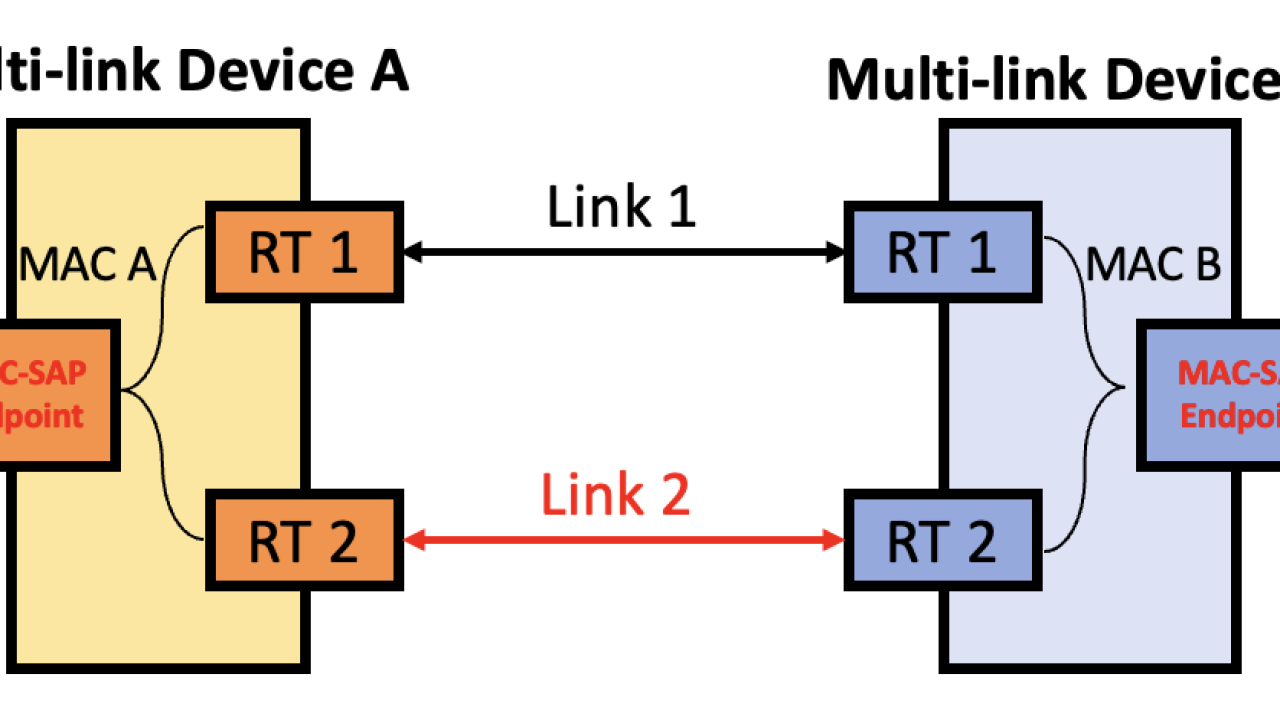
In today's interconnected world, Wi-Fi has become a fundamental part of our daily lives, enabling wireless connectivity for a wide range of devices. However, with this convenience comes the need for robust security measures to protect sensitive data and ensure privacy. Wi-Fi Protected Access (WPA) is a security protocol designed to safeguard wireless networks from unauthorized access and cyber threats. Let's explore the significance of WPA, its key features, benefits, and how it strengthens Wi-Fi security for both home and business environments.
Understanding Wi-Fi Protected Access (WPA)
What is WPA?
Wi-Fi protected access (WPA) is a security protocol developed to address the vulnerabilities of its predecessor, Wired Equivalent Privacy (WEP). WPA enhances the security of wireless networks by implementing stronger encryption and authentication mechanisms. It provides a higher level of protection against unauthorized access, eavesdropping, and data interception.
Features of WPA
Encryption: WPA uses stronger encryption algorithms such as TKIP (Temporal Key Integrity Protocol) and later, AES (Advanced Encryption Standard). These algorithms encrypt data transmitted over the Wi-Fi network, making it unreadable to unauthorized users.
Authentication: WPA improves authentication methods by introducing a more robust process known as 802.1X or EAP (Extensible Authentication Protocol). This method requires users or devices to authenticate with a username and password or digital certificates before connecting to the network.
Key Management: WPA employs dynamic key management, where encryption keys are automatically generated and changed at regular intervals. This dynamic key rotation enhances security by reducing the likelihood of key compromise.
Benefits of Wi-Fi Protected Access (WPA)
Enhanced Security
WPA significantly improves Wi-Fi security compared to its predecessor, WEP. The use of stronger encryption and authentication methods makes it more difficult for attackers to intercept or manipulate data transmitted over the network.
Protection Against Brute Force Attacks
WPA's dynamic key management and stronger encryption help protect against brute force attacks, where attackers attempt to guess encryption keys to gain unauthorized access. With key rotation and complex encryption algorithms, WPA makes these attacks significantly more challenging.
Secure Data Transmission
By encrypting data with TKIP or AES algorithms, WPA ensures that sensitive information, such as passwords, financial transactions, and personal data, remains secure during transmission over Wi-Fi networks. This is particularly important for businesses and individuals handling confidential information.
Compatibility and Interoperability
WPA is designed to be backward compatible with older Wi-Fi devices that may not support the latest security standards. This allows organizations to upgrade their security without needing to replace all existing hardware, ensuring smooth transitions and compatibility with a wide range of devices.
Regulatory Compliance
For businesses and organizations subject to regulatory requirements such as HIPAA (Health Insurance Portability and Accountability Act) or PCI DSS (Payment Card Industry Data Security Standard), implementing WPA helps meet security compliance standards. WPA's stronger security measures align with industry best practices and regulatory mandates.
Implementing Wi-Fi Protected Access (WPA)
Upgrade Wi-Fi Devices and Access Points
To implement WPA, ensure that Wi-Fi devices and access points support WPA-compatible firmware or software. Older devices may require firmware updates or replacement to support WPA.
Enable WPA on Wireless Networks
Configure Wi-Fi access points to use WPA encryption and authentication. This typically involves accessing the router's settings, selecting the WPA security option, and choosing the encryption method (TKIP or AES).
Set Strong Pre-Shared Keys (PSKs)
For smaller networks or home users, setting strong Pre-Shared Keys (PSKs) is crucial. PSKs are passwords that users or devices must enter to connect to the Wi-Fi network. Use complex, unique passwords to enhance security.
Implement Network Segmentation
Consider segmenting the Wi-Fi network into different VLANs (Virtual Local Area Networks) for different user groups or purposes. This helps control access and restricts communication between devices, enhancing security.
Regularly Update Security Settings
Periodically review and update Wi-Fi security settings, including encryption methods, authentication protocols, and PSKs. This ensures that the network remains protected against emerging threats and vulnerabilities.
Conclusion: Strengthening Wi-Fi Security with WPA
Wi-Fi Protected Access (WPA) is a crucial security protocol that enhances the security of wireless networks, protecting data and ensuring privacy for users. By implementing WPA with its stronger encryption, authentication, and key management features, organizations and individuals can significantly reduce the risk of unauthorized access and data breaches.
For more info. visit us:
Ethernet Virtual Private Network
challenging outdoor connectivity
https://latestsms.in/funny-good-morning-sms.htm
24 July, 2024
https://www.cargoes.com/rostering-system
23 November, 2022
https://www.cargoes.com/rostering-system
92485 Views
http://aptrondelhi.in/
26513 Views
https://buildsafe.co.uk/
9 January, 2020